GroundTruth Ads Manager allows advertisers to track Secondary Action Rate (SAR) metrics when using GroundTruth landing pages. Secondary actions can help provide a deeper understanding of consumer interest. For best practices, use all available touchpoints in order to get the highest engagements and SAR.
When should clients leverage GroundTruth custom landing pages for their campaigns?
- Landing pages should be utilized when a client has a brick-and-mortar location(s).
- The custom landing page offers a mobile-optimized, clear, and concise page that loads instantaneously within the app environment upon clicking an ad.
- GroundTruth’s custom landing pages empower advertisers with the ability to promote pertinent business information such as address and phone number, which allows users to click for directions or click to call.
What are Landing Page Capabilities & Features?
- GroundTruth is able to measure engagement on custom landing pages by tracking user actions after the initial click on an ad.
- These actions are referred to as Secondary Actions, actions taken once the user has reached the custom landing page.
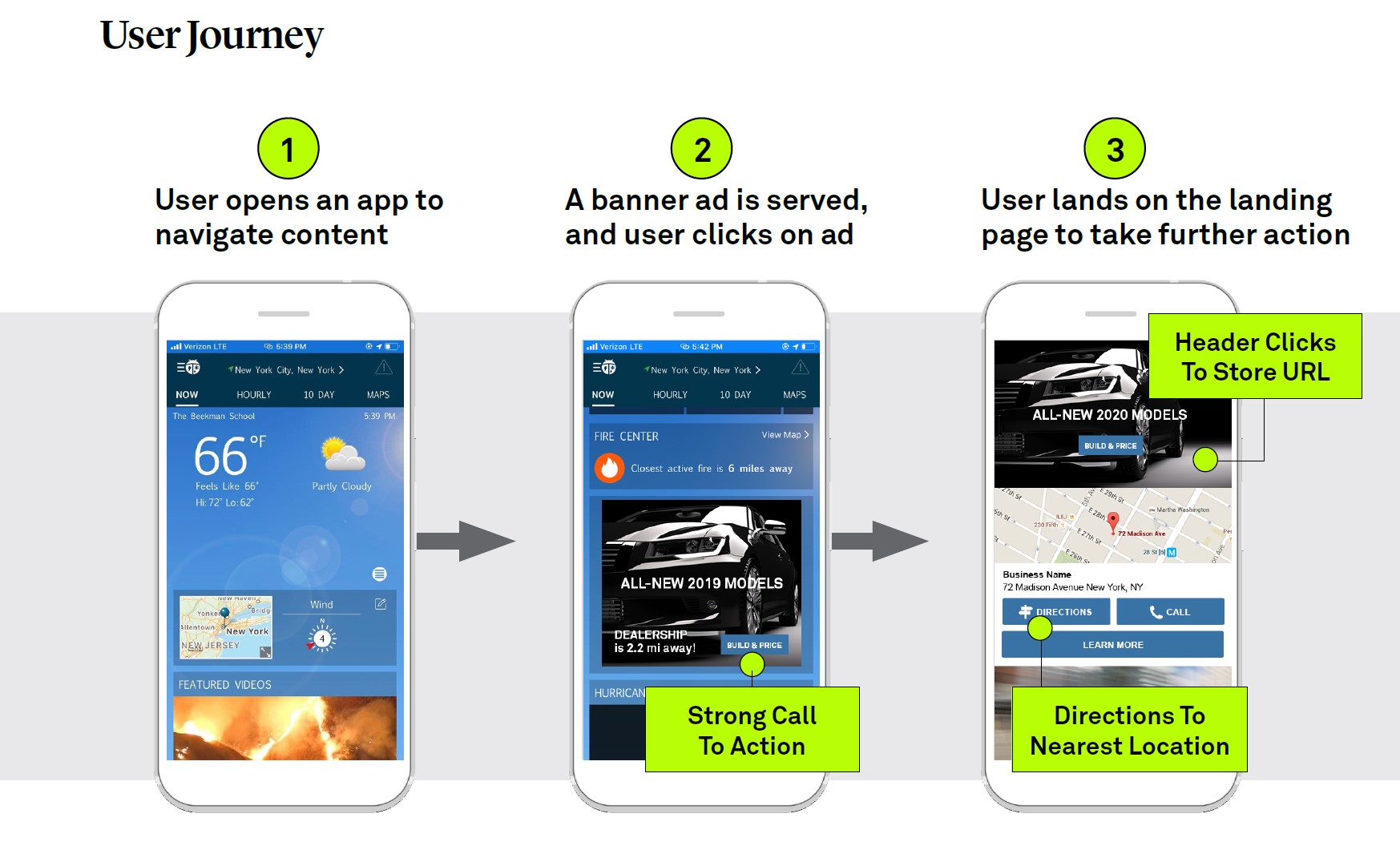
What is a Secondary Action Rate?
- Secondary Action Rate (SAR) is a proprietary metric that measures actions on the custom landing page (i.e. click to call, click for directions).
- SAR can be used as another data point to understand user interest and whether or not the client’s message is resonating.
Which secondary actions can be measured?
Through the use of the landing page, clients can measure performance for any of the following metrics:
- Click on Header Image
- Click on Directions
- Click on Call button
- Click on Custom CTA button
- Click on Promo Coupon Image

How does the Landing page link to business information (i.e. directions and phone number)?
- Directions and click-to-call data are sourced from Location Manager.
- In order to use the Directions function, a Drive To location group must be selected for the ad group. If a Drive To location group contains multiple addresses, the Landing Page map will show the address that is nearest to the user in real-time. Please use Location Manager to create a location group.
- The business phone number can be manually entered in the Click to Call button, however, this may not link to the call feature on the user’s phone. To ensure that the call feature works correctly, please use Location Manager to input the phone number for each address.
- It is essential that location data is entered accurately into Location Manager, as any changes after initial entry can only be made by GroundTruth upon request.

Comments
Please sign in to leave a comment.